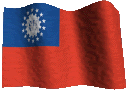zp ကိုၿဖိဳးေဝေရ issuu.com မွာစာအုပ္တင္ခ်င္တယ္ နည္းေလးအားရင္ ေရးေပးပါလား။စာအုပ္ကလည္းမ်ားမ်ားမဟုတ္ပါဘူး။စုစုေပါင္းတစ္အုပ္ပါ။စမ္းၾကည္႔တယ္ ေခါင္းနည္းနည္း
သူငယ္ခ်င္းတေယာက္ကေတာင္းဆိုထားလို ့ပါ.....။ဒီစာအုပ္လုပ္နည္းေလးကိုက်ေနာ္တင္ေပးမလို ့ပါ ဒါေပမဲ ့က်ေနာ္မွာအခ်ိန္မရတာေတြနဲ ့က်ေနာ္ရဲ ့
စက္မွာခ်ိဳ ့ယြင္းခ်က္ကေလးေတြရွိေနတာေၾကာင့္မတင္ၿဖစ္ခဲ ့ပါဘူး.....။။အခုမွသူငယ္ခ်င္;
တေယာက္ကတင္ေပးဖို ့ေတာင္းဆိုတာေၾကာင့္တင္ၿဖစ္ခဲ ့တာပါ။က်ေနာ္မေန ့ကညကအၿပီးတင္ဖို ့ေၿပာခဲ့ ပါတယ္ဒါေပမဲ ့က်ေနာ္တို ့ဆီမွာ မိုးေတြအရမ္းရြာေနတာေတြေၾကာင့္အင္တာနက္လိုင္းေတြ
ပါပ်တ္ေတာက္ခဲ ့ရပါတယ္...အဲဒါေၾကာင့္မို ့က်ေနာ္မတင္ၿဖစ္ခဲ ့ပါဘူး ....။
ဒီဆိုဒ္ေလးထဲမွာစာအုပ္ေတြတင္မဟုတ္ပါဘူးမဂၢဇင္းေတြဂ်ာနယ္ေတြနဲ ့တၿခားအရာေတြပါလုပ္လို ့
ရပါတယ္လုပ္ပံုလုပ္နည္းေလးကိုလည္းက်ေနာ္အတက္ႏွိုင္ဆံုးနားလည္ႏွိုင္ေအာင္ပံုေတြနဲ ့တကြ
ေသခ်ာေတာ့ရွင္းၿပထားပါတယ္..။။က်ေနာ္လည္းဆရာတေယာက္ေတာ့မဟုတ္ပါဘူးဒါေၾကာင့္
မို ့က်ေနာ္နားလည္သေလာက္တက္သေလာက္အားလံုးကိုၿပန္လည္မွ်ေ၀လိုက္တာပါ...။။
အရင္ဆံုးဒီ http://issuu.com/ဆိုဒ္ထဲကိုသြားၿပီးေတာ့အေကာင့္တခုဖြင့္လိုက္ပါ။။
ေအာက္မွာတဆင့္ၿခင္းၿပထားတယ္...
ပံုထဲမွာၿပထားတဲ ့အတိုင္း အေကာင့္တခုဖြင့္လိုက္ပါ.......

ု
ဒီအဆင့္မွာေတာ့က်ေနာ္တို ့စာအုပ္ကိုဘယ္ကေနလုပ္မလဲကိုစက္ထဲမွာေဒါင္းလႊတ္ဆြဲထားၿပီးသားကို
လုပ္မွာလား(သို ့)အြန္လိုင္းေပၚကေနၿပီးေတာ့စာအုပ္လင့္ကိုယူၿပီးေတာ့လုပ္မွာလားဆိုတာကိုေတြ ့
ရပါမယ္က်ေနာ္အခုေၿပာၿပမဲ ့အရာကေတာ့မိမိကြန္ၿပဴတာထဲကေနေဒါင္းၿပီးသားစာအုပ္ pdf ဖိုင္ေလးကိုလုပ္မွာပါပံုမွာေတြ ့ရတဲ ့အတိုင္းေလးထည့္ေပးလိုက္ပါ.....။။
ဘယ္လိုေတြၿဖည့္ေပးရမလဲဆိုတာက်ေနာ္အစမ္းပံုေလးနဲ ့ၿပထားပါတယ္ၾကည့္လိုက္ပါ
အားလံုးကိုၿဖည့္စြပ္ၿပီးသြားရင္ေတာ့UPLOAD FILE ဆိုတာေလးကိုကလစ္လိုက္ပါ..။။
မွတ္ခ်က္။ ။ဒီေနရာမွာမွားသြားခဲ ့ရင္လည္းမွားတဲ ည့ေနရာကိုေဖာ္ၿပေပးပါတယ္အနီေရာင္အကြက္
ေလးမ်ားၿဖင့္ေဖာ္ၿပေသာေနရာေတြကစာေတြကိုၿပန္ေၿပာင္းေရးေပးလိုက္ပါက်ေနာ္လုပ္ရင္ေတာ့
keywords ဆိုတဲ ့အကြက္ေလးကအၿမဲတမ္းအမွားၿပေနတယ္အဲလိုဘာေၾကာင့္ၿဖစ္ရတယ္ဆိုတာ
ေတာ့အတိအက်မသိေပမဲ ့သူငယ္ခ်င္းတို ့ေရအဲဒီအကြက္ေလးမွာဥပမာ(book ,new )ဆိုၿပီးေတာ့
စာကိုတခုထဲမေရးဘဲနဲ ့book လို ့ေရးၿပီးရင္ေကာ္မာေလးခံလိုက္ၿပီးရင္new လို ့ထပ္ေရးအဲလိုဆို
အဆင္ကိုေၿပေနတာပဲ book နဲ ့new ဆိုတာဥပမာသာၿပထားတာပါၾကိဳက္တဲ ့စာေတြအစားထိုးေရး
ႏွိုင္ပါတယ္.....။
ေနာက္တဆင့္ဆိုရင္ဒီလိုေလးပံုေတြေပၚလာလိပ့္မယ္.....။ဒါဆိုရင္ရၿပီလို ့မွတ္လိုက္ပါ...။
ဒီပံုေလးၿပီးေတာ့ဒီလိုေလးထပ္ေတြ ့ရမယ္
ၿပီးေတာ့ဒီပံုေလး
ဒီအဆင့္ေတြအားလံုးၿပီးသြားၿပီဆိုရင္ေတာ့ေအာက္ကပုံေလးအတိုင္းပဲအရင္ဆံုးစာအုပ္ေနရာေလး
မွာ loadingေလးသြားေနပါလိပ့္မယ္ၿပီးသြားရင္ေတာ့
ေအာက္ကစာတန္းေလးထြက္လာပါလိပ့္မယ္
DOCUMENTS ကိုကလစ္လိုက္ရင္ေတာ့က်ေနာ္တို ့တင္လိုက္တဲ ့စာအုပ္ေလးကိုေတြ ့ရပါလိပ့္မယ္
ပံုမွာၿပထာတဲ ့အတိုင္လုပ္လိုက္ပါ...။
ၿပီးရင္ေတာ့အဲဒီစာအုပ္ေပၚကိုေမာက္နဲ့တင္ၾကည့္လိုက္ပါopen ဆိုၿပီးေတာ့စာေလးကိုေတြ ့ေနရပါလိပ့္မယ္ ကလစ္ၿပီးေတာ့ဖြင့္လိုက္ပါ......။
ဒီအဆင့္ေတြမွာလည္းၿပဳၿပင္ႏွိုင္ပါေသးတယ္ကိုယ္စာအုပ္ကိုဘယ္အေရာင္ေလးနဲ ့ထည့္မလဲ
ေအာ္တိုေမာက္ကိုႏွိပ္စရာမလိုပဲစာမ်တ္ႏွာကိုလွန္ေစႏွိုင္တာေတြကိုေပါ့...။ပံုမွာၿပထားတဲ ့အတိုင္း
< > ဒီသေကၤတေလးကိုကလစ္ၾကည့္ပါ.....။
ေအာက္မွာေတြ့ရပါၿပီစာအုပ္ကိုဘယ္လိုလုပ္မွာလဲအေရာင္လား၊ေအာ္တိုလား၊စသည္ၿဖင့္ေပါ့လုပ
္ၾကည့္ပါတခုကိုလုပ္ၾကည့္ၿပီးတိုင္းေအာက္မွာစာအုပ္ပံုေလးကေအာ္တိုို PREVIEW ေလးကေဖာ္ၿပေပးေနလိပ့္မယ္.. ဒီမွာဗ်ာစာအုပ္နမူနာေလး....
ကဲဒီေလာက္ဆိုအားလံုးလည္းလုပ္လို ့ရမယ္လို ေမွ်ာ္လင့္ပါတယ္
အဆင္မေၿပတာေလးေတြရ်ိေနေသးတယ္ဆိုရင္ေတာ့ ေအာက္မွာC BOX ၾကီးရွိတယ္ေအာ္သာေအာ္ခဲ ့ၾကပါ....။




 12/12/2011
12/12/2011
 ပုသိမ္သားေလးၿဖိဳးေ၀
ပုသိမ္သားေလးၿဖိဳးေ၀